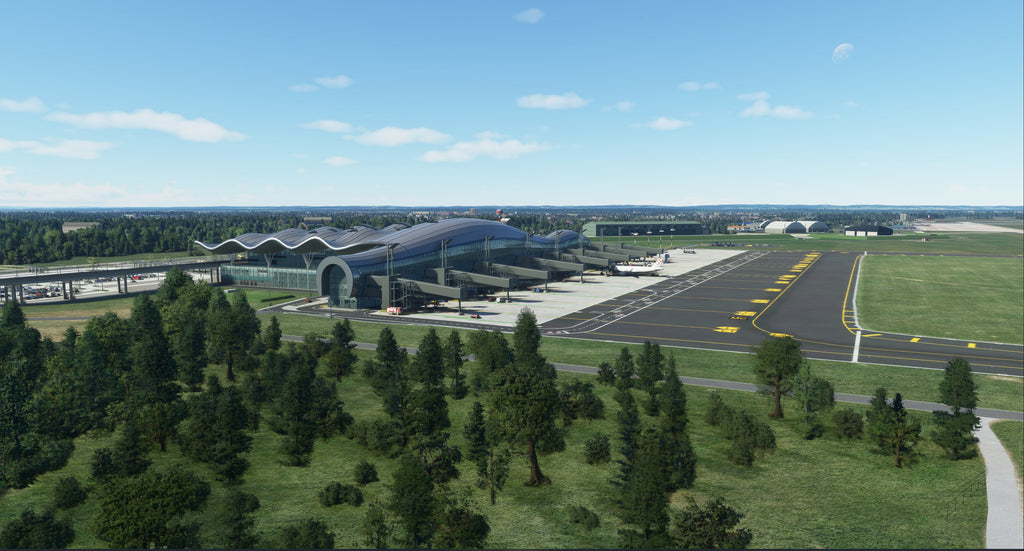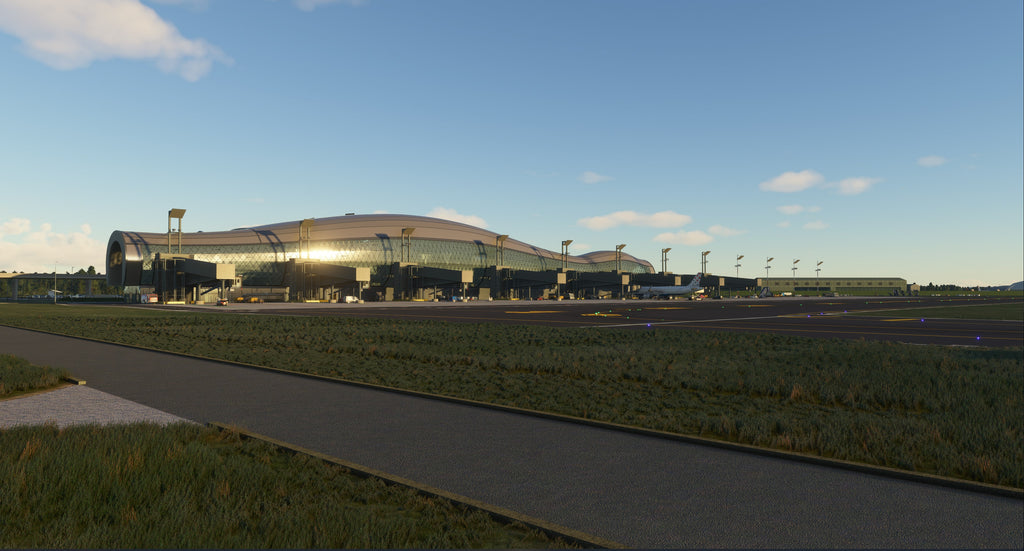Fly to Croatia’s capital with Aerosoft Airport Zagreb for the Microsoft Flight Simulator. This highly detailed scenery brings you to Zagreb Airport, named “Franjo Tuđman” after Croatia’s first president.
The Aerosoft Airport Zagreb DLC comes with all detailed 3D modeled and PBR as well as normal textured terminals, airport buildings and facilities including the complete military area of LDZA. Immerse yourself in this place that fits seamlessly into the MSFS environment with custom orthophoto maps that show the current situation on the ground.
Lots of little details around the airport are animated, e.g., the windsocks, air and ground radar antennas and custom jetways. Near the airport there is an old wooden chapel of the Wounded Jesus from 1758 and renovated in 1896. In the distance, you can spot the TV tower on the hill Sljeme and the ruins of the medieval fortified town Medvedgrad.
All the parking codes, navaids, ground marking, and taxiway layouts are based on recent charts. The slope of the runway was made according to the airport technical documentation.
• Franjo Tuđman Airport" (LDZA) with all the buildings and service facilities, translucent detailed new terminal buildings with interior designs. • Complete military area with hangars and buildings. TV tower "Sljeme" and old ruins of "Medvedgrad" are included
• A custom orthophoto that covers altered parts of the original Bing satellite image
• Terraforming with correct elevation of the entire airport and its surroundings adapted to the elevation of the surrounding terrain according to MSFS
• The actual slope of the runway according to the technical documentation of the airport
• Slight slopes of the apron towards the drainage channels
• Detailed ground markings based on recent charts of parking stands and new taxiway layouts including recent changes of taxiway layout
• AFCAD with correct GATE and Parking positions and a functional animated custom • Jetway with each GATE
• Custom animated windsocks
• Animated radar antenna
• RNW Edge, Approach lights and PAPI custom model
• Custom taxiway signage
• Realistic night time dynamic lighting
complete PBR + normal texturing of all objects and ground
• Most models and textures based on photos taken at the airport
• Static aircraft and vehicles
• Custom Catering Truck and Boarding Stairs
• Customized airport services according to the type of parking position
• Realistic navigational aids (ILS, VOR/DME, NDB, ATIS). AFD optimized, frequencies and approaches adapted based on recent charts
Available since
2021-06-01
Supported Simulators
Microsoft Flight Simulator 2020 and 2024
Version
v2.5.0
Supported Operating System
Windows
Installation Method
Contrail App
Download Size
667.7 MB
Installation Size
1.8 GB