- Boston Logan International (KBOS) Airport Addon
- 2022 version of airport
- PBR Materials
- Custom animated jetways
- Terraformed terrain and 3d rocks
- Custom taxiway lighting
- Detailed library objects
- Hand crafted ground textures
- Animated passengers
Available since
2022-08-24
Supported Simulators
Microsoft Flight Simulator 2020 and 2024
Version
v1.9.0
Supported Operating System
Windows
Installation Method
Contrail App
Download Size
1.04 GB
Installation Size
2.49 GB
Videos
Reviews
Reviews can be written and liked using the
Contrail App
Review by Potential to be their best!
of
v1.6.0
| current version is
v1.9.0
FlyTampa's KBOS in MFS2020 has the especially yet. The B terminal ( especially gate B29) is a masterpiece with incredibly realistic textures and stunning interior lighting. However, the new E terminal from update 1.6, also known as the Lipstick Terminal, falls short of FlyTampa's high standards. The textures on windows and building columns are disappointingly subpar. It's baffling, considering FlyTampa's reputation for excellence. Here's hoping for a quick update to bring the E terminal up to par with the rest of this exciting airport.
Review by HugoJ
of
v1.8.0
| current version is
v1.9.0
As always, you won't be disappointed by scenery made by FlyTampa !
v1.8.0 made huge improvements in terms of FPS, and the addition of the new taxiway layout & Hilton model make KBOS an must-have. Enjoy the new lipstick terminal with your PMDG 777 :)
v1.8.0 made huge improvements in terms of FPS, and the addition of the new taxiway layout & Hilton model make KBOS an must-have. Enjoy the new lipstick terminal with your PMDG 777 :)
Review by BRUNHILDEGER
of
v1.6.0
| current version is
v1.9.0
The quality here is very good. However, it's not Flytampa's best airport.
The performance is pretty bad (even with high-end hardware) If you have a graphics card with DLSS and frame generation, you can get it here. If you can't use DLSS+frame generation, you'd better keep your hands off the airport, otherwise you'll only get unsmooth frame rates.
The performance is pretty bad (even with high-end hardware) If you have a graphics card with DLSS and frame generation, you can get it here. If you can't use DLSS+frame generation, you'd better keep your hands off the airport, otherwise you'll only get unsmooth frame rates.
Review by Mediocre Performance
of
v1.6.0
| current version is
v1.9.0
i love love love flytampa however this airport is really bad when it comes to performance which's not ideal.. i hope there's a performance fix soon
Review by Anonymous
of
v1.2.0
| current version is
v1.9.0
the very best of flytampa and it continues to provide excellent quality scenery
Review by Anonymous
of
v1.2.0
| current version is
v1.9.0
Simply lovely. It was amazing in P3D and is even better now in MSFS. A must have if you like high-quality airports.
Review by Top airport
of
v1.5.1
| current version is
v1.9.0
Top airport as usual frpm FlyTampa. A bit heavy on performance, but thats probabaly due to the complexity of the airport. Specifically in the winter and low clouds it may knock down some considerable FPS but JFK and Heathrow are no different. I owned the P3D version and could not resists this one either