Plan your pushback conveniently in the simulator while you prepare your aircraft or tow your aircraft out of the maintenance hangar to carry out a test flight. All options are available to you: pushback, push-in and towing. Operation of all functions is possible via keyboard and mouse, VR controller or Xbox controller.
Toolbar Pushback Pro is the further development of the well-known freeware Toolbar Pushback. The Pro version has been re-developed from the ground up to be up-to-date for the future and to simplify further developments.
The audio playback was switched to Wwise and the texts have been completely re-recorded. Depending on the language setting and the selected location, the accent of the interactive text changes. The tool's operation has been optimized in many areas to speed up time-critical processes and ensure full compatibility with VR hardware and Xbox controllers.
The "automatic mode" of Toolbar Pushback Pro now also supports towing (forward) in addition to the standard pushback (backward), offering a whole lot of options for getting your aircraft out of a parking position.
| FEATURE | FREEWARE | PRO |
| Pushback (backward) - automatic mode | ✓ | ✓ |
| Towing (forward) - automatic mode | ✓ | |
| Pushback Pre-Planning | ✓ | ✓ |
| Manual Pushback | ✓ | ✓ |
| Pushback Audio | — (Legacy) |
✓ (Wwise) |
| Xbox Support (Marketplace Version only) | ✓ | |
| VR compatibility | ✓ | |
| Compatibility with airplane add-ons | — | ✓ |
| Several menu languages | ✓ | ✓ |
| Ground crew and pilot voices in different languages and accents | ✓ | |
| Ground service, apron and aircraft controls | ✓ | ✓ |
| Visual feedback from the Tool | ✓ | |
| Improved flow for time-critical virtual air traffic flights (z.B. VATSIM) | ✓ | |
| Product updates | — | ✓ |
| Product support | ✓ | |
| Compatibility for seaplanes (*) | ✓ | |
| New 3D objects (*) | ✓ | |
| Connectivity for Aerosoft VDGS (*) | ✓ |
✓ = Available, — = Limited availability
(*) = Feature planned but will not be in the first release
Available since
2024-03-07
Version
v1.0.2
Supported Simulators
for Microsoft Flight Simulator
Supported Operating System
Windows
Installation Method
Contrail App
Download Size
14.3 MB
Installation Size
17.1 MB