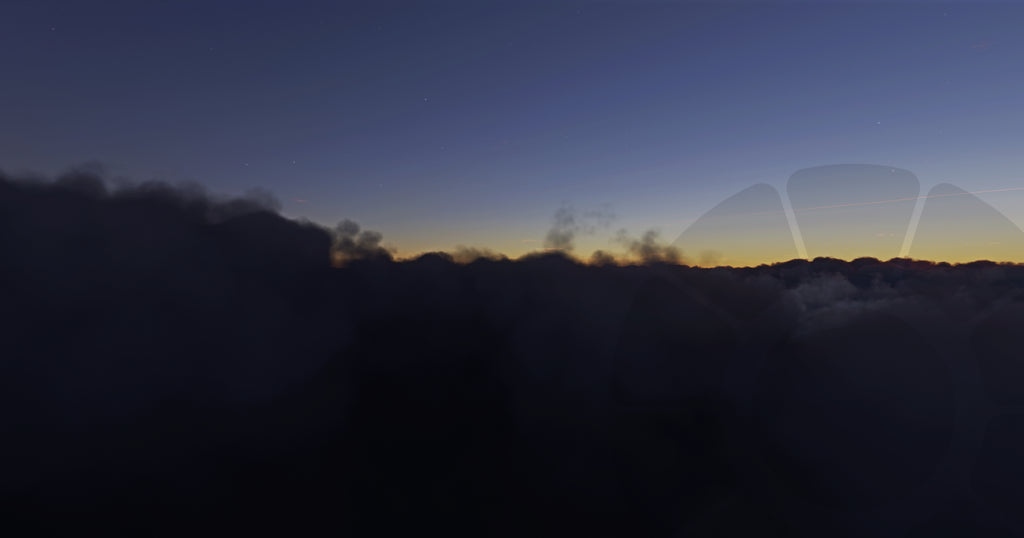Upgrade Offer
If you own //42 - Flow Essentials from us, you are entitled for a special discount of 50% off!The discount will be applied automatically during checkout!
Discount can not be applied if product is already on sale
Flow brings a highly intuitive and easy-to-navigate in-game interaction wheel into flight simulation.
Our revolutionary menu system challenges the status quo and offers a new and improved way of accessing and interacting with information. Navigating a row of ever-growing control panels in a single toolbar can be cumbersome. 42 is the answer; goodbye toolbar, hello Flow!
- Fully resizable interface elements built for individuals with vision impairment and cognitive or motor difficulties to a spec beyond the default toolbar.
- Access your currently installed MSFS panels, default or 3rd party.
- Works in-sim without external app requirements.
- No measurable performance impact.
- Sleek & intuitive interaction wheel alternative to the default toolbar.
- Customizable wheel layouts, arrange panels to your needs.
- Wheel show/hide can be bound to any assignable key/button.
- Static & Dynamic wheels. Static always show, and Dynamic show only in a specific aircraft.
- Xbox controller optimized.
Available since
2024-07-26
Supported Simulators
Microsoft Flight Simulator 2020
Version
v24.44.4
Supported Operating System
Windows
Installation Method
Contrail App
Download Size
18.9 MB
Installation Size
34.9 MB
Multi-tool
Man.... it does a lot!
Pro is a platform for power users. With Pro and basic JavaScript knowledge, you can create custom widgets and share them! Not into scripting? Find a widget for your favorite aircraft or function, and import it directly into a wheel.
Twitch integrations further enrich the experience for content creators. Want to go faster than the wheel? Try shorthand in the “Otto” search bar where LL = Landing Lights!
Goodbye Toolbar
Hello Flow!
Flow can fully replace the sim's default toolbar with an easy to use and fully customizable menu wheel.

The Wheel
Easy Access
Have the wheel appear where your mouse is located, or always centered on-screen. Bind a button or key for quick access to the wheel.

The Wheel
It's your flow
Add, remove, and rearrange widgets to your liking. You can even create additional pages and scroll thru them in-sim.
With Flow, you can create your own menu system and prioritize the items most matter to you.

The Wheel
Aicraft Specific
Dynamic wheels are blue and customizable per aircraft, allowing you to select the specific tools you need based on your current flying style.
For example, you could have IFR tools in a PMDG 737 wheel and VFR tools in a //42 Fox2 wheel.

The Wheel
Background Widgets
If you have widgets that don't require in-sim access, like wheel skins, bots, integrations, and info overlays, Ghost Wheels are perfect for them.
Add these widgets to your Ghost Wheels, and they will run in the background.
Wanna keep it?
No problem
The default toolbar can be enabled/disabled from the Flow settings.
We even make it prettier for you by removing the white triangle.
Better Game Panels
Custom panels, better experience.

Panel
Portal
- Find friends online within the sim and teleport to them.
- Favorite airports to quickly browse conditions on the ground.
Imagine being able to find your friends at-a-glance without having to exit to the World Map! With Portal, you can do just that and more!

Panel
Cameras
- A quick switcher panel to expose camera angles you may never know you had.
Look, it's not ChasePlane, but it does help you get to tucked-away camera angles much quicker. Think of it like a switcher, similar to what you'd see in a broadcast house. All your cameras are presented in a quick select panel. Click away!

Panel
Weather
- Visualize winds or search and swap weather profiles instantly.
We built a weather panel with the most valuable information and a visualizer based on your current position. Additionally, you can change weather presets on the fly. But we didn't stop there; there's a search bar to find a preset when you know exactly what you want and a randomizer button for when you don't!

Panel
Time
- Fine-tune time with a live adjust slider. You could also choose to lock the time for that perfect forever sunset.
From playing Mother Nature to becoming Father Time. Our time widget is the end all for managing time. We took the familiar concept of a clock and built a live slider that you can grab and drag to perfection. Each end of the day/night cycle is highlighted to help you find sunrise and sunset. Want to freeze time? You can do that too!

Panel
Position
- View your current aircraft position on a moving map, along with any traffic in your airspace and your nearest airport at a glance.
Our Position widget is a minimal approach to a moving map with minimal design elements, such as colors and labels. Reducing visual clutter allows us to focus on important information. View your current position, terrain elevation changes, air traffic, and nearby airports.
Aviator Tools
Efficiency is king.
Plenty of widgets can be added to your wheel to make your life easier.
Custom Nameplates
Make them smart. Make them stylish.

Nameplates
Highlight your friends
Flow Nameplates allow you to customize the appearance of multiplayer titles.
- Easily turn this feature on or off
- Our game-changing approach automatically adjusts between day/night cycles to maximize visibility

Nameplates
Plenty of options
Use our default settings, or personalize to your own style.
- Choose between showing nameplates for everyone or only friends.
- Change letter style, size, color, and even show/hide additional flight data such as aircraft type and location.
Creative Tools
Better controls, smooth pans.

Widgets
Camera Controls
With Flow camera control widgets, you can easily modify camera settings without opening a panel. Although it's not ChasePlane, it gives content creators more precise controls.
- Scroll over camera mode widgets to cycle thru views
- Scroll over the camera speed widgets to access variables beyond sim limitations.
- and more...
Streamer Tools
Give your viewers some context.

Twitch Integration
ATCBot
Say goodbye to setting up 3rd party software before every stream, and cancel your subscription too!
ATCBot provides a direct connection between Microsoft Flight Simulator & Twitch. Enable your viewers to request flight info right in the chat; some of the commands include:
- !info
- !server
- !plane
- !nearest
- !wx
- and more...

Overlay
Chat Overlay
Single display streamer? We got you. Looking at your phone to see the live chat is a chore. Then again, you may have 4 monitors but still want the chat on your main display.
Our Chat Overlay widget lets you view live chat from your Twitch channel in your sim space. They see it too!
Power Tools
We also use those internally.

Otto
METARs
You can search for METARs around you or at specific ICAOs.
This feature pulls data from the default MSFS systems to ensure that what you see is what you read.

Otto
Wiki
Get info about what's around you at any time.

Otto
Calculator
Calculate and convert between units of measurements in seconds.
Fully Scriptable
Go beyond.

Custom widgets
Script Editor
At //42, we believe in the power of community. Although our bundled Flow Pro widgets are impressive, they pale in comparison to the incredible things that members of our community have built.
Flow Pro goes beyond a menu system; it's a development platform for creating customizable menus and widgets with a user-friendly Editor that uses Javascript, HTML, and CSS.

Pro Community Power!
No coding skills? No worries. With Flow Pro, you can easily install widgets other Pro users make into your community folder. You'll have access to aircraft simbrief integrations, checklists, utilities, ground services, and more right at your fingertips.
Flavors of Flow
Flow comes in multiple flavors. Choose the one that suits you best and don't worry, we have upgrade pricing.