Enhance your Microsoft Flight Simulator experience with EcoSoundScapes, a comprehensive environmental sound pack. This innovative add-on mixes hundreds of high-quality sounds to your virtual flights, making every location in the game more vibrant and lifelike.
Fly over dense jungles, hear the wildlife below, or approach busy airports with the sounds of aircraft and ground crew all around you. EcoSoundScapes covers diverse environments, including cities, airports, beaches, forests, and more. Each sound is meticulously crafted to provide the most realistic audio experience possible.
Easily manage your audio settings through our intuitive in-sim menu. Use master controls for broad adjustments or fine-tune each specific sound type to suit your preferences. This level of customization ensures that your audio environment is exactly how you want it, enhancing your overall flight simulation experience.
With sounds placed in thousands of locations worldwide, your flights will be more immersive than ever. Enjoy free updates that bring new sounds from third-party developers and the passionate flight simulation community, ensuring your sound library is always expanding.
Transform your Microsoft Flight Simulator with EcoSoundScapes and experience a new level of immersion. Whether flying over bustling cities or quiet forests, our sound pack makes every flight a unique and captivating adventure.
- Adds new environmental sounds to Microsoft flight simulator
- Hundreds of sounds mixed together across multiple files for each location
- Uses the WWise audio engine for immersive results
- Jungles, cities, airports, beaches, forest and more updated
- Control via the in-sim menu with master controls or granular controls for each sound type
- Have effects play anywhere in the world thanks to the in-sim panel
- Full volume and master switch controls
- Placed in thousands of locations of the world
- Fresh free updates with new uploads from third-party developers and community
Available since
2024-10-03
Supported Simulators
Microsoft Flight Simulator 2020 and 2024
MSFS 2024 Native
No
Version
v2.0.1
Supported Operating System
Windows
Installation Method
Contrail App
Download Size
2.07 GB
Installation Size
2.09 GB