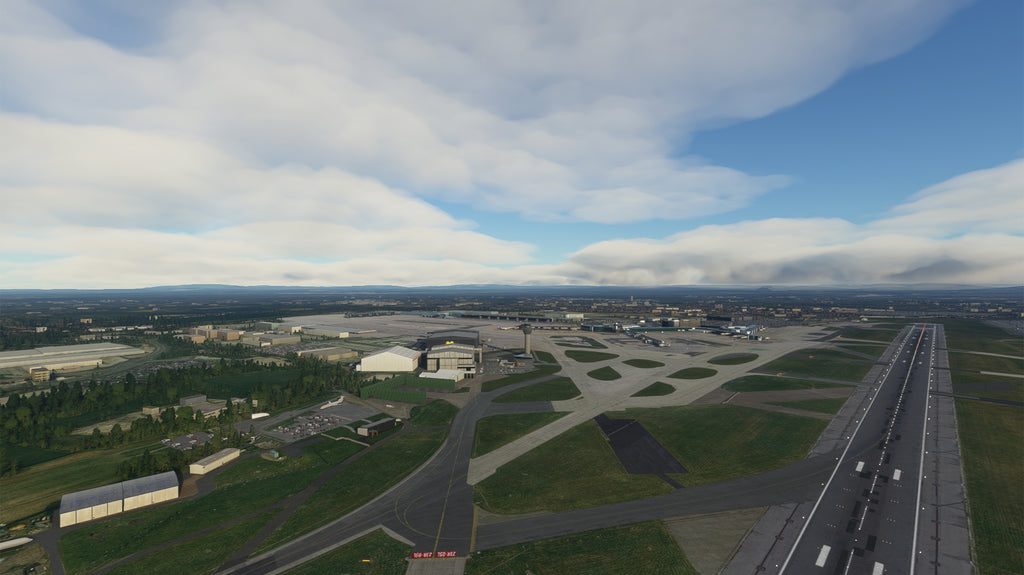Over 500+ hours has gone into recreating the famous Manchester airport for Microsoft Flight Simulator 2020. Newly created models and textures, immersive night lighting, and VATSIM compliant, this airport is a no-brainer for any virtual pilot looking to fly from or to this airport! Regularly updated with new buildings, features, and optimisations!
We have watched over 100 videos from the past few months, of people filming their takeoff and landings at the airport, and vloggers filming the exterior of the terminals so that we can accurately replicate lighting, textures and the latest ground movements such as parking of aircraft, removal of bollards, and construction updates.
It is very important to us that we deliver the most accurate representation of the airport at any given time, and therefore rely on our community to inform us of any changes made to the airport in real life.
This Manchester Airport addon for MSFS2020 will be updated on a regular basis with the latest piers, stands, gates, jetways and terminals, as the airport is also undergoing its ‘Manchester Airport Transformation Programme’. These updates will be free of charge and may include bug fixes and performance improvements.
• PBR textures created from scratch and used throughout the airport
• Custom models developed specifically for MSFS2020
• Accurate and custom night lighting +Additional immersive lighting such flashing lights
• Accurate taxiways and taxiway signs based on latest charts
• Accurate approaches and ILS Glide Slopes
• Runway warning lights
• Free future updates
• New terminals as per the real life Manchester Transformation programme
• Custom Jetways
• Latest VATSIM compatible taxiways and ground markings
We have watched over 100 videos from the past few months, of people filming their takeoff and landings at the airport, and vloggers filming the exterior of the terminals so that we can accurately replicate lighting, textures and the latest ground movements such as parking of aircraft, removal of bollards, and construction updates.
It is very important to us that we deliver the most accurate representation of the airport at any given time, and therefore rely on our community to inform us of any changes made to the airport in real life.
This Manchester Airport addon for MSFS2020 will be updated on a regular basis with the latest piers, stands, gates, jetways and terminals, as the airport is also undergoing its ‘Manchester Airport Transformation Programme’. These updates will be free of charge and may include bug fixes and performance improvements.
• PBR textures created from scratch and used throughout the airport
• Custom models developed specifically for MSFS2020
• Accurate and custom night lighting +Additional immersive lighting such flashing lights
• Accurate taxiways and taxiway signs based on latest charts
• Accurate approaches and ILS Glide Slopes
• Runway warning lights
• Free future updates
• New terminals as per the real life Manchester Transformation programme
• Custom Jetways
• Latest VATSIM compatible taxiways and ground markings
Available since
2021-06-22
Supported Simulators
Microsoft Flight Simulator 2020 and 2024
Version
v1.2.0
Supported Operating System
Windows
Installation Method
Contrail App
Download Size
724.1 MB
Installation Size
2.25 GB