Immerse yourself in the beautiful panorama of a city surrounded by mountains in one of the most complicated airports in Mexico.
Due to the terrain surrounding the airport, approaches and takeoffs are challenging even with clear skies.
Oaxaca International Airport or officially known as Xoxocotlán International Airport is an international airport located in
the municipality of Santa Cruz Xoxocotlán, a southern suburb of Oaxaca City, Mexico.
It handles national and international air traffic for the Metropolitan Area of Oaxaca and a significant portion of the State of Oaxaca.
Additionally, it hosts military facilities for the Mexican Army, logistics and courier companies, and supports various aviation-related activities, such as tourism, flight training, executive, and general aviation.
Oaxaca Airport has experienced rapid growth, mainly due to Oaxaca's popularity as a tourist destination.
In 2021, it served 913,937 passengers, and this number increased to 1,304,034 passengers in 2022.
This marked a milestone as the airport surpassed one million passengers in a single year for the first time.
- Extensive, highly detailed and realistic 4096x4096 textures
- Multi-layered, realistic hand-painted ground textures with PBR and custom decals
- True to life recreation of building models/textures
- Static GA Aircraft
- Custom tarmac objects/vehicles as in real life airport
- Custom taxiway signs
- Terminal Interior
- Realistic night lighting
- Highly optimized
- Detailed Archaeological Site of Monte Albán as in real life!
- Guelaguetza Auditorium
Available since
2024-01-27
Supported Simulators
Microsoft Flight Simulator 2020 and 2024
MSFS 2024 Native
No
Version
v1.0.0
Supported Operating System
Windows
Installation Method
Contrail App
Download Size
1.04 GB
Installation Size
1.98 GB