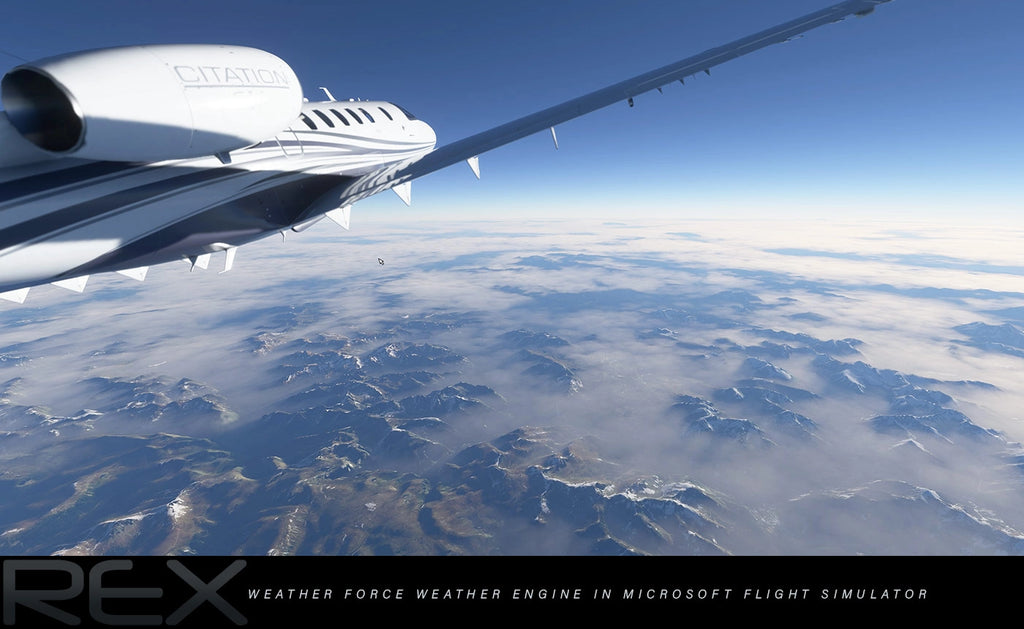WEATHER FORCE IS THE NEW METAR-BASED DYNAMIC REAL-TIME WEATHER ENGINE FOR MICROSOFT FLIGHT SIMULATOR
By utilizing inter-process communication with the simulator via fine granular control, you will experience automated, dynamic, and smooth weather transitions from real-world reporting metar stations.
Weather Force also includes a wide range of proprietary dynamic, changing (non-static)
weather scenarios. These scenarios are unlike the static weather presets that ship with
Microsoft Flight Simulator.
WITH REAL-TIME METAR DATA AS THE FOUNDATION, THE WEATHER FORCE WEATHER ENGINE PROVIDES A MORE REALISTIC WEATHER EXPERIENCE.
The metar data is updated 6x an hour and downloaded directly from NOAA and can provide accurate results within a 1/8th mile of a given point.
Weather Force utilizes uniquely built algorithms to combine both metar and model data to cover sparse areas such as deserts and oceans.
GFS (Global Forecast System) Model data is downloaded twice daily from NCEP and provides key atmospheric conditions to give a snapshot of temperature and winds aloft.
REMARKABLY UNIQUE
Weather Force reads remarks provided with live metar reports to determine if storms are near the aerodrome. Thus, even if the automated metar may indicate clear conditions, if remarks indicate storms nearby, storms will be generated near the reporting station as in real life.
POWERFUL WEATHER SEARCH
If you are looking to fly at a particular location or in certain weather conditions, Weather Force includes a handy weather search feature that allows you to search by airport or by weather criteria.
Dynamic Changing Weather Scenarios (DCWS)
To add even more interest, Weather Force comes with dynamic changing weather scenarios (DCWS). These weather scenarios are dynamic, unlike the static default presets in Microsoft Flight Simulator. These Weather Force weather scenarios dynamically change over time and provide various elements of changing weather over the course of your flight. Examples provided below of included scenarios:
• Fair weather
• Approaching cold front
• Approaching warm front
• Hot and humid summer
• Lake effect snows
• Winter storm
• Crisp winter
• Breezy
• Spring showers
Because DCWS are centralized on the REX servers, REX can periodically add new and exciting scenarios, which will be automatically added to your application without the need to update Weather Force.
Tracking The Weather
In Weather Force you have the ability to easily track your 10 favorite airports, therefore, clearly identifying what the detailed weather is like at each. If you require a more detailed report, simply click on the ICAO and receive in-depth data about the airport weather conditions.
BEHIND THE SCENES
The Goal
With Microsoft Flight Simulator, we have been provided a powerful weather system as a start. The goal is to provide an even more robust weather environment. The REX developers have worked diligently to render the weather as it should be, yet stay true to the validity of real-world metar data.
Smoothing Mechanism
In addition, the REX developers have carefully added a smoothing mechanism to the engine to gradually smooth and transition the weather over time between updates. Of course, you have complete control over the weather update factors as well as transition speed.
Continued and Consistent Development
The REX developers are dedicated to continuously develop and update Weather Force as new API’s become available from Asobo and Microsoft, thus they have developed an implementary system to deliver program updates quickly and easily to you.
The following is a list of updates coming soon after initial release:
HISTORIC/ARCHIVED
Support for historic/archive weather data
SHARE PRESETS
Support for personal and community weather presets
MAPPING & MORE
Full featured flight center and mapping system
Available since
2024-06-27
Supported Simulators
Microsoft Flight Simulator 2020
Version
v6.1.2024.0614
Supported Operating System
Windows
Installation Method
Standalone Installer
Download Size
12.6 MB
Installation Size
36 MB