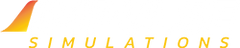Welcome to Shepparton Aerodrome, right in the heart of the Goulburn Valley.
The former Shire of Shepparton, City of Shepparton and the Shire of Rodney established the aerodrome site in the early 1950’s.
In February 1956, Southern Airlines commenced the first air service from Essendon Airport to Shepparton using a De Havilland Dove aircraft.
During this same year, the aerodrome was forced to close down for several months due to floods which resulted in the cancellation of the air service to Essendon.
After the 1956 floods, the aerodrome committee undertook extensive works to upgrade the aerodrome to an all weather facility.
During 1967, the main runway 18/36 was sealed to a distance of about 760m which has now been extended to a total distance of 1,379 metres from the northern end stopping short of the east west runway. The remaining section of the main runway and the east west runway was grass.
This is our home base, and we’ve tried our best to immerse you in this scenery release by including many aspects of the real world into our developments.
Our team have also included the memorial for Peter “Pip” Borrman, who was an accomplished aerobatics pilot known throughout Australia. Sadly he passed away during an aerobatic training performance in 2009, we hope that you can feel the love in our work and enjoy this free addon for MSFS!
- With over 2,000 Hand Placed Objects
- Custom Hangars created from photos and resources provided to our team
- Corrected Ortho In and surrounding Aerodrome
- RFDS (Livery) Provided
- PBR Textures
Available since
2024-05-24
Supported Simulators
Microsoft Flight Simulator 2020 and 2024
MSFS 2024 Native
No
Version
v1.0.0
Supported Operating System
Windows
Installation Method
Contrail App
Download Size
247.2 MB
Installation Size
886.4 MB