The aircraft are placed so that they are compatible with AI traffic or aircraft ground traffic, nonetheless we recommend having the option “aircraft ground density” to zero. Nonetheless our package will work perfectly, but its best for the immersion that this setting is set to zero. The aircraft have been mostly placed on remote stands and on some stands near the terminal in order not to conflict with AI traffic and the overall user experience.
The airports that have these static aircraft are: KASE, HUEN, LPMA, LXGB, LOWI, KLAX, VNLK, KJFK, KMCO, LFPG, VQPR, NZQN, SEQM, SBGL, TNCS, TFFJ, KSEA, YSSY, KTEX, RJTT, CYTZ, EHAM, HECA, FACT, KORD, LEMD, KDEN, OMDB, EDDF, EGLL, KSFO, KDFW, KSFW, EGGP, LFMN, EHRD, ESSA, EDDS, RJCK, RORS, RJTH.
• Hundreds of hand placed airplanes based on real world data on 41+ airports on the globe.
• Hundreds of varieties of aircraft models and airlines.
• Business jets, helicopters, regional jets, cargo aircraft, small to large airliners and military aircraft.
• Compatible with AI traffic and default static aircraft.
• Placement of Concorde in LFPG and EGLL as they are displayed in real life.
• No impact on performance.
Available since
2021-10-14
Supported Simulators
Microsoft Flight Simulator 2020 and 2024
MSFS 2024 Native
No
Version
v1.1.0
Supported Operating System
Windows
Installation Method
Contrail App
Download Size
294.1 MB
Installation Size
0.9 GB