Black Square’s Analog King Air brings you a completely new interior and panel for the default MSFS King Air, featuring analogue instrumentation (steam gauges), swappable radio configurations and an overhauled electrical system with every circuit breaker, bus, meter, switch and knob functioning. Users will find increased detail on the instrument panel and electrical panels when compared to default aircraft and a similar level of detail in the cabin.
The panel of the aircraft contains only fully 3D gauges, modelled and coded to meticulously match their real-world counterparts, with reference to real-world maintenance and installation manuals.
Radio and navigation systems are available from several eras of the King Air’s history, so users can fly without GPS via an original Bendix KNS-80 RNAV system, or with the convenience of a Garmin GTN 750 (PMS50 or TDS optional add-ons, the PMS50 version is available as freeware). Other swappable radio equipment includes Collins CTL NAV/COM radios, CTL-62 ADF, GNS 530, IND-42 DME, CTL-92 transponder, APS-65 autopilot, and a Bendix RDR1150XL colour weather radar.
An extensive manual provides instruction on all installed equipment, and numeorus checklists with control/instrument highlighting are included for normal and emergency procedures.
Note: This product is an INTERIOR AND SYSTEMS OVERHAUL ONLY that makes use of the default MSFS King Air exterior visual model. Improvements have been made to almost all aspects of the aircraft, except the visual appearance of the exterior. All default King Air liveries are compatible with this product.
For more information on this product’s capabilities and a list of all included avionics and equipment, see the Detailed Description below and the extensive PDF operating manual.
Note: A detailed feature list can be found on the product page in the Contrail Desktop App
Available since
2022-12-06
Supported Simulators
Microsoft Flight Simulator 2020
Version
v0.1.4
Supported Operating System
Windows
Installation Method
Standalone Installer
Download Size
302.7 MB
Installation Size
458.6 MB