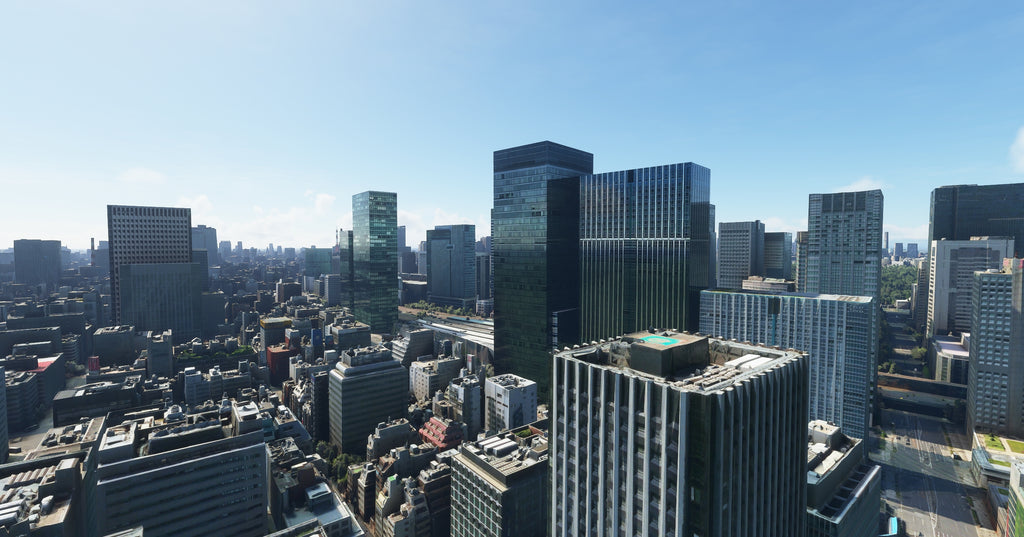A re-design of Tokyo city area according to geographical position of objects. We bring out the best of MSFS in build photogrammetry around the city area, by fixing some
textures and added back some missing buildings.
The main objective of this scenery is to show MSFS's Tokyo photogrammetry at its best, with some addition of buildings to further enhance the simulation experience.
• FujiTV and surrounding buildings with PBR hand crafted night effects
• Many iconic buildings with PBR high quality textures
• High quality hand crafted Tokyo tower with night effect, as well as the temples landmarks
in front of the tower
• Added back the missing Skytree shopping mall with night effects
• Added back the Ikebukuro area which the MSFS doesn't cover
• Shinjuku area with high quality textures and great details
• Details of the Dome city area with PBR buildings
• Hand crafted Senji temple and the hotel building with PBR textures
• Hand crafted the cargo area objects near the Haneda airport
• High quality textures of Shibuya area and added back some missing buildings and objects
• Many more landmarks and buildings with high quality PBR textures
• Fixed some photogrammetry display problem arround the rainbow bridge and its
surrounding landmarks
• Added few missing buildings to the Ginza
• Added few missing buildings to the Shinjuku area
• Added the godzilla model to the Shinjuku hotel
• Added night effects to many billboards
• Added ships around Tokyo bay area
• Added 4 windmills near the Haneda airport
• Bonus: Added the animated 1:1 gundam to the Yokohama bay which will be opened in Dec 2020
Available since
2022-12-02
Supported Simulators
Microsoft Flight Simulator 2020
Version
v1.5.0
Supported Operating System
Windows
Installation Method
Contrail App
Download Size
104.1 MB
Installation Size
338.5 MB