Experience the thrill of flying the Tecnam P2012 Traveller with our highly detailed Microsoft Flight Simulator addon. This addon is based on a real-world reference aircraft and offers an accurate replica of the Tecnam P2012 with FADEC controlled Lycoming engines giving you a 170 KTAS cruise speed.
Our addon features numerous animations, including aircraft doors, cockpit switches, buttons, and knobs, walkaround items and several cabin types. We've also included a paper checklist as well as the MSFS build-in checklist system.
With Physically Based Rendering (PBR) materials and highly detailed textures including decals, the addon offers a perfect visual replica of the real counterpart including most popular real-world liveries. The package also offers a skydiver and special mission version allowing you to experience the aircraft in different configurations.
Our addon also integrates native MSFS features such as icing visualization and rain effects, providing an even more realistic flying experience.
Take to the skies in the Tecnam P2012, with our highly detailed and accurate Microsoft Flight Simulator addon.
3D Model
-
Accurate replica of the Tecnam P2012 based on a real reference aircraft
- Airliner
- Cargo
- Combi
- Medevac 1 stretcher
- Medevac 2 stretcher
- Skydive
- Special Mission Platform
-
Numerous animations, including:
- Aircraft doors
- Cockpit switches, buttons & knobs
- Walkaround items incl. Tie-downs
- Paper checklist
- Physically Based Rendering (PBR) materials for a perfect visual result
- Highly detailed textures for special clarity including decals
- Several real world liveries included
-
Integration of native MSFS features like
- Icing visualization
- Rain effects
Systems
-
Customized version of the G1000 NXI by Working Title
- Custom CAS messages
- Custom engine page
- Working FMS Keyboard
-
Wasm coded FADEC for Lycoming TEO-540-C1A
- EECS Pre-Flight-Test included
- GMC710 autopilot
- Mission power and air condition system
- TKS ice protection system
- Wasm coded standby instrument
-
Custom EFB tablet including:
- Aircraft options
- Ground Power Unit
- Engine Pre-Heater
- Moving Map with flightplan
- Weight & Balance settings
- Walkaround
- Panel State loading
- Dynamic cabin switching
- FSS Mission Hub
Sound
- Entire soundscape based on real recordings
- Complex engine noise influenced by thrust, prop and turbocharger state (EECS)
- Noise-cancelling headset option
Highlight in this FSS Product
- Interactive walkaround including, chocks, tie-down, control surfaces, pitot cover, propeller and more
- Accurate flight dynamics created by a real pilot
- Custom Soundset based on recordings of our real reference aircraft
- Interactive cabin swap capabilities
- Comprehensive online documentation inlc. differencial training guide, performance data etc.
- 40min video documentation of the real aircraft and procedures
Available since
2023-10-23
Supported Simulators
Microsoft Flight Simulator 2020
Version
v1.0.8
Supported Operating System
Windows
Installation Method
Contrail App
Download Size
752 MB
Installation Size
1.53 GB
Videos
Reviews
Reviews can be written and liked using the
Contrail App
Review by Ray
of
v1.0.0
| current version is
v1.0.8
As stated in the previous two reviews, there is a lot missing/wrong with this aircraft. I won't cover everything in detail as the other two reviews have touched on those subjects in sufficient detail.
However:
I will comment on everything else related to this addon. To start, the sounds are absolutely horrendous. They sound as if they were recorded on a mobile phone from 2010, and then implemented directly to the aircraft without any sort of filtering, sound design, etc. Any time I have commented on this, I have been told "they are accurate to the real aircraft" - I'd like to suggest to the developers that "accuracy" (which doesn't seem to be the case in the first place) doesn't really matter when the sounds are of such low quality.
The supposedly modelled circuit breakers aren't really a thing either. A few of them can be pulled, but they mostly are groups of three or four circuit breakers that all move at once and don't seem to have any effect on any of the systems whatsoever.
The "walkaround" feature is totally redundant and makes absolutely no difference as there is zero wear and tear or failure simulation included.
There are many inoperative systems, and some of which are simulated incredibly incorrectly based on real-world videos which I've been able to find on social media. In addition to this, the aircraft does not feel 'simulated' at all, it feels very much like a façade, where only the visual aspects that the pilot sees are animated (I.e. not actually simulated, just an animation to make it look fancy).
(Note, the latter opinion is not based on any evidence other than the feel of the aircraft in the sim)
The real issue I have with this is that it is priced incredibly high for the level of quality that you're actually getting when you purchase. As well as this, any time I have asked for support with any product from this developer, I have usually been met with (in one way or another) "it's user error", "it's a known issue" (yet almost always nothing is done about it), or both. I highly suggest not purchasing any product from this developer until something is done about the unacceptably poor support and product quality.
Absolutely appalling.
Avoid all products from this developer.
Review by Joe
of
v1.0.1
| current version is
v1.0.8
My gripe is "details". Their manual lists Green Arc speeds at topped at 176kts KIAS, the sim starts Yellow Arc speeds at 140 KIAS. Even the real life video shows the real AC speed tape is not yellow arc'd that low.
The in sim performance comments (also in the aircraft.cfg) appear to be from a different aircraft and do not reflect the aircraft's real published specs, or their own on-line manual. List wrong cruise - 141 listed in sim, 173kts at 10,000 published. Real ac range listed as 950nm, in sim says over 1200.
Manual says to monitor CHT in climb, CHT readout is not labeled, and even a firewalled throttle with a 1550deg TIT reads a CHT of 250deg max at SL.
For an aircraft at this price I expect better attention to detail.
Review by Dan
of
v1.0.7
| current version is
v1.0.8
IRL operators of the P2012 fly with the engines at or near wide open throttle, and set power by reducing RPM. It's not uncommon to see something like 37" MAP and 2100RPM. The plane's built-in checklists, however, list cruise settings from 20-30 inches, with RPM as high as 2400. What's more, the G1000 shows really weird values for power output that don't match what the game itself is seeing from the plane. As a test I set both engines to 2150RPM, with one engine wide open at about 37" and the other throttled back to 30". The G1000 was reporting that they were putting out the same power and flowing the same amount of fuel, even though the plane was crabbing heavily and the dev mode engine debugger plainly showed they weren't making the same power.
That's not to say that the engine issues are merely display problems in the avionics. It's really hard to slow the plane down for approach, and even with the engines close to idle they'll still run at max RPM no problem (according to both the G1000 and their sound output), which is bizarre and certainly unrealistic. Engine sounds could also use refinement; they've clearly been recorded from the real plane but they're kind of rough, both with internal and external views.
It's a disappointment at this price point, especially when the devs touted the fact that they were able to spend some time with the real aircraft.